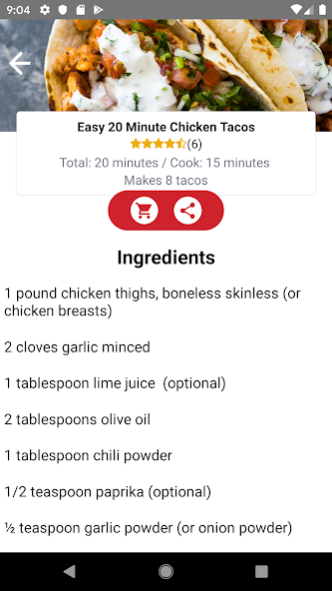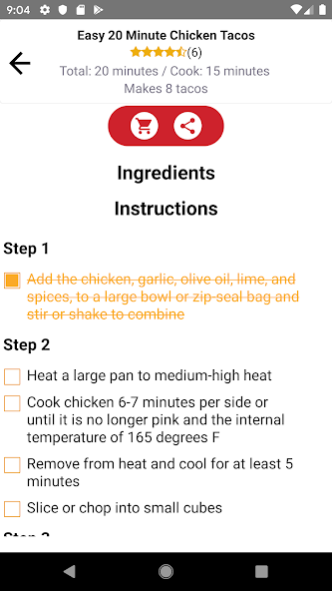CookUp 1.02
Continue to app
Free Version
Publisher Description
CookUp can parse and save recipes from any browser and from just about any website. Just search for recipes as you usually would, and then hit the share button to send to CookUp.
Works with all mobile browsers
Once you've found a recipe you want to save, tap the share button and share it to CookUp. We'll do the rest!
Preview recipe before saving:
CookUp will show you a preview of the recipe we have parsed.
Tag recipes for easy discovery later:
CookUp lets you quickly tag recipes when you save them, for simple organization and discovery.
Simplify Meal Prep:
CookUp makes prepping meals simple & efficient with an intuitive interface that shows you only the information you need, and lets you mark your progress as you cook.
Ingredient
Quickly jump to see what ingredients you need, and how much of them.
Track Meal Prep Progress
Check off your progress as you prepare your meal so you don't get lost in the fray of cooking
Need to stock up?
Add a recipe's ingredients to a grocery list with one tap, then go shopping or send it to Instacart for delivery
About CookUp
CookUp is a free app for Android published in the Health & Nutrition list of apps, part of Home & Hobby.
The company that develops CookUp is Obie Labs, Inc.. The latest version released by its developer is 1.02.
To install CookUp on your Android device, just click the green Continue To App button above to start the installation process. The app is listed on our website since 2019-08-19 and was downloaded 14 times. We have already checked if the download link is safe, however for your own protection we recommend that you scan the downloaded app with your antivirus. Your antivirus may detect the CookUp as malware as malware if the download link to com.recipegrab is broken.
How to install CookUp on your Android device:
- Click on the Continue To App button on our website. This will redirect you to Google Play.
- Once the CookUp is shown in the Google Play listing of your Android device, you can start its download and installation. Tap on the Install button located below the search bar and to the right of the app icon.
- A pop-up window with the permissions required by CookUp will be shown. Click on Accept to continue the process.
- CookUp will be downloaded onto your device, displaying a progress. Once the download completes, the installation will start and you'll get a notification after the installation is finished.